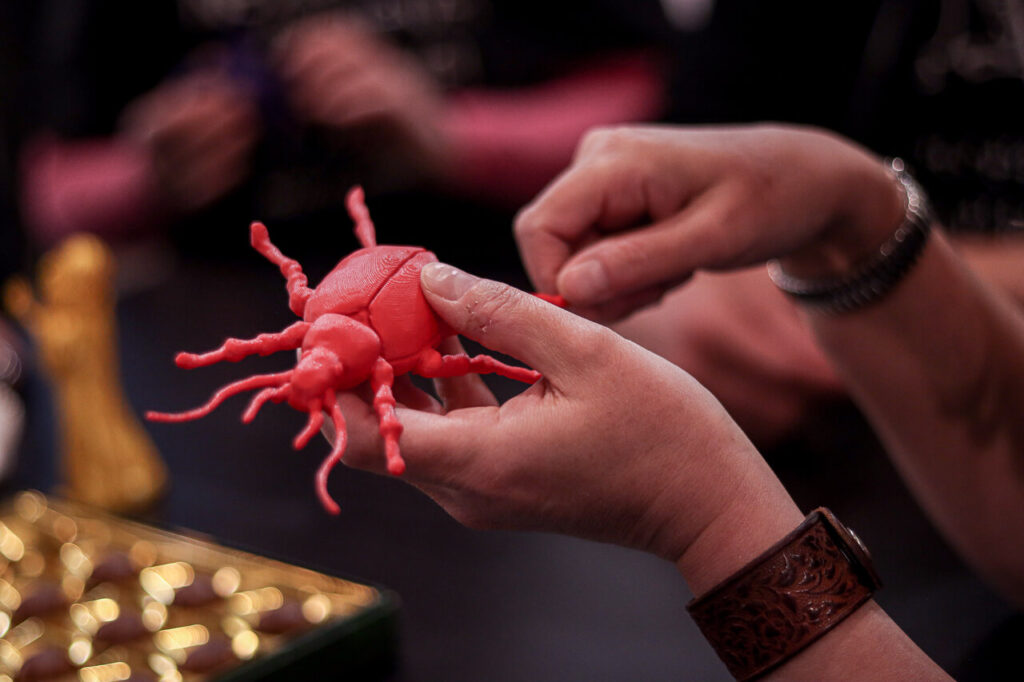Tactile books for the visually impaired are not a recent invention. Their popularisation has brought new possibilities to people with impaired sight, who could only “experience” books through Braille until then. Haptic books are full of pictures that are composed of and layered with different materials so that touching them resembles the real characteristics of the depicted object. However, precisely this feature is also a huge drawback – haptic books are much more expensive to produce than conventional books. This is because the production involves manual labour, which is very time-consuming. As a result, tactile books usually rely on sponsors to cover the production costs, which can easily exceed the final selling price by a factor of ten.
Moreover, the number of tactile book titles is minuscule when compared to the whole book market. This is why Markéta Vítková, author of children’s books, decided to make them more accessible. Together with Laboratoř Nadace Vodafone, which agreed to support the project financially, she contacted PrusaLab.
How tactile books are made
Converting text into Braille is not a problem in itself, but when it comes to illustrations, it gets complicated. Tactile images ideally combine different shapes, surfaces, textures, and materials such as textiles, paper, wood, etc. These illustrations are the most interesting, but also the most difficult to produce, and can only be done by hand and in small numbers. Almost no part of the process is automatable, except for the pressing of image reliefs, which still requires a printing matrix to be made first on which plastic film is then hot-pressed.
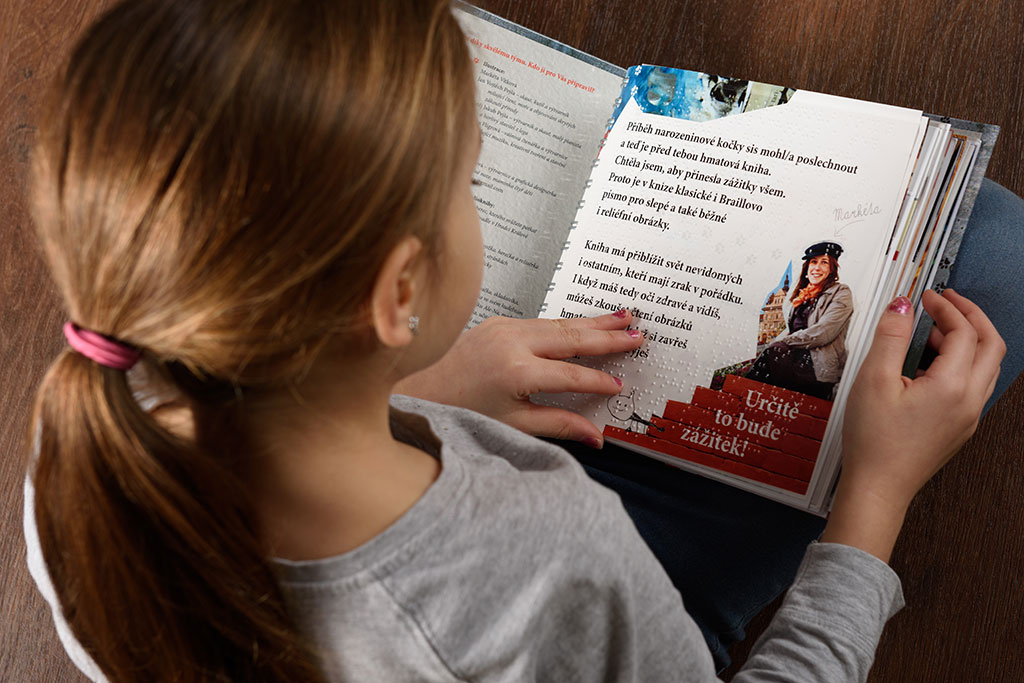
The wrong way
Markéta had the idea of utilising 3D printing to create these reliefs directly, i.e. without a moulding matrix. We tried printing a few of these but ultimately failed to solve the problem of print layers being too coarse for rounded shapes. Even today, when we can use the variable layer height function for curved areas, print layers cannot be completely eliminated, and are thus a very distracting element for the visually impaired when “reading” such an image. Of course, the reliefs could be smoothed with post-processing, for example by putty sanding or using a chemical solvent. However, this would make the process even more work-intensive than the contemporary solution is.
The right way
So, instead of 3D printing reliefs, we tried to recreate the very objects detailed in the book’s illustrations. Although simplified, these 3D printed objects give a much more realistic idea of the depicted thing, animal, person, etc. Our 3D modeler got to work and created several 3D models of various illustrations from Markéta’s book Kamil – malíř snů (“Kamil – Painter of Dreams”). We ended up with the models of Prague’s Charles Bridge, a lighthouse, an old car, a pig with wings, etc., and later materialised them on our Original Prusa i3 MK3S+ printers.

We then submitted those models for proper testing to visually impaired guides from the Invisible Exhibition in Prague, with whom we have established cooperation for this purpose. The very helpful and kind guides checked the models and approved that they were safe, clear, and understandable. With this assurance, we uploaded them to Printables.com for the public to download.
Both owners of Markéta’s books and anyone else can download them. Their use does not necessarily have to be tied to the book, the models can also serve as ordinary children’s toys. We recommend printing the models with Prusament PLA. The models are designed with the ease of printing in mind, but some objects do require print supports or a few minutes of gluing.
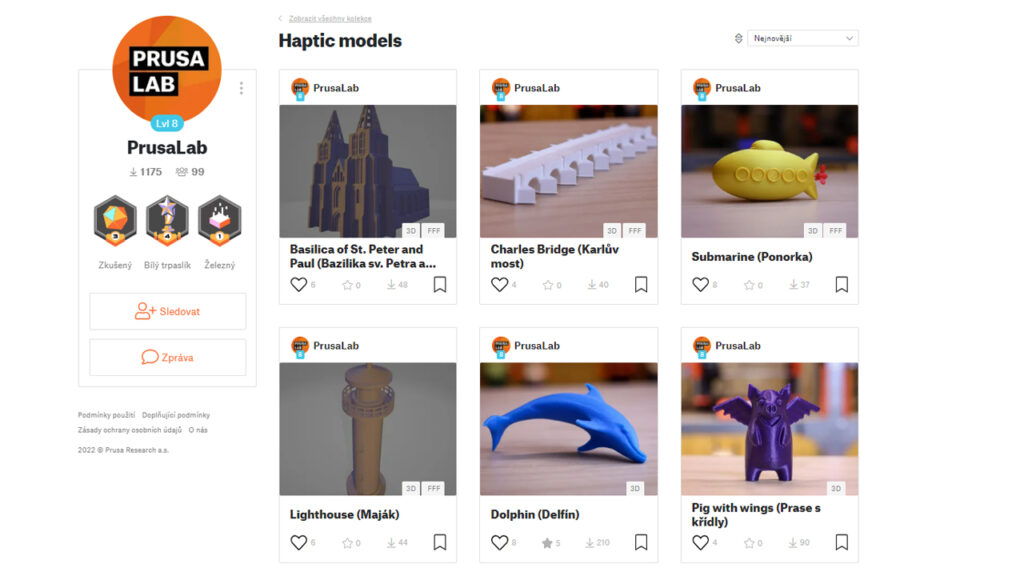
What’s next?
You may think that creating a set of models for each book is not very economical and also not everyone, especially if they are visually impaired, has the opportunity to use 3D printing. And you are right. For this reason, we have uploaded the models on Printables.com, which, in addition to its database, also functions as a community site. It includes an interactive world map where all registered users can be found. We would love to bring the communities of visually impaired people and local 3D printers together – for example, 3D printing hobbyists could print a few sets and then let them circulate among the visually impaired community, or donate them to a local library.
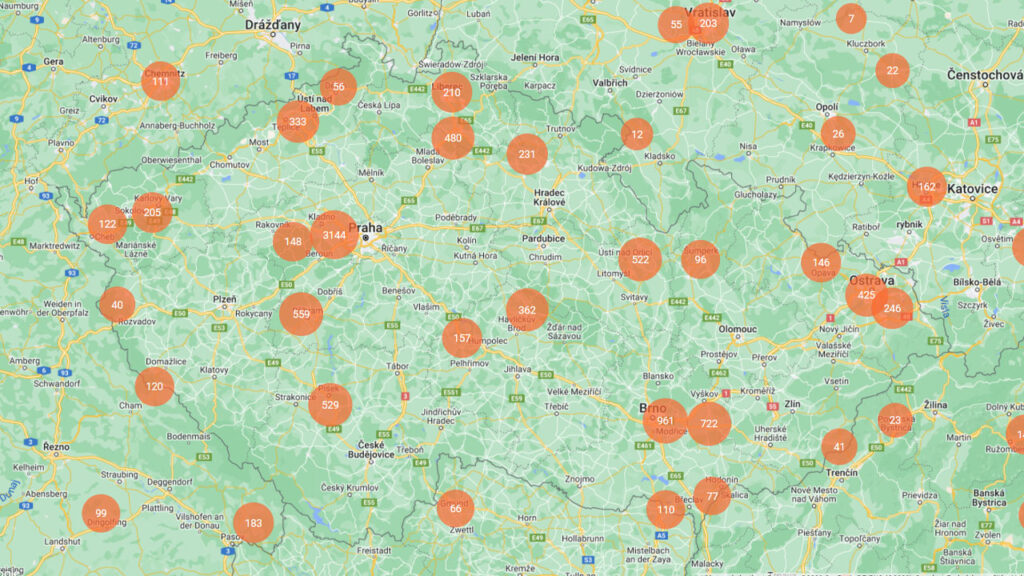
We can also imagine a collaboration where high school students work together with various cultural and historical sites in order to transform featured monuments or art pieces into 3D models. The cooperation could also be conceived as a competition, where the winning class receives some kind of a reward in return, perhaps in the form of free admission to said sites.
Haptic models are unlikely to replace the pressed relief images typical for tactile books, but their use has proven to be an interesting extension and diversification of the book experience. Interestingly, the models take on a whole new dimension when representing overly complex spatial patterns such as yoga postures — a blind practitioner cannot see their lecturer, and so a small figurine in the desired position could prove very helpful in understanding the postures.
Dear community, we need you!
If you create 3D models, you can get involved in helping the visually impaired community yourself. Just follow a few recommendations – first and foremost, prints should be safe, i.e. not sharp or pointy. If they have a very detailed and complex surface, it is definitely better to simplify it and concentrate on the main shapes and lines. It also doesn’t make much sense to create models of things that blind people can touch in everyday life. Rather, it should be objects that are extremely small, like insects, or very large, like buildings, various machines, parts of the landscape, etc. Fairy tale characters are always in high demand! And if you have a blind person in your neighbourhood, you can ask them directly what kind of thing they would like to see, and then convey this experience to them. Send the models to info@prusalab.cz, we’ll print them, have them approved by the Invisible Exhibition guides, and then post them on Printables.com under Learning > Haptic Models.